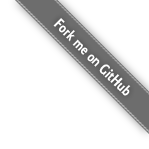
System.out.println("Hello, world!")println("Hello, world!")
int myVariable = 42;
myVariable = 50;
final int myConstant = 42;
// Primitive Data Types:
byte myNumByte = 17; // Size: 1 byte, Stores whole numbers from -128 to 127
short myNumShort = 55; // Size: 2 bytes, Stores whole numbers from -32,768 to 32,767
int myNumInt = 5; // Size: 4 bytes, Stores whole numbers from -2,147,483,648 to 2,147,483,647
long myNumLong = 12333; // Size: 8 bytes, Stores whole numbers from -9,223,372,036,854,775,808
// to 9,223,372,036,854,775,807
float myNumFloat = 5.99f; // Size: 4 bytes, Stores fractional numbers.
// Sufficient for storing 6 to 7 decimal digits
double myNumDouble = 76.24d; // Size: 8 bytes, Stores fractional numbers.
// Sufficient for storing 15 decimal digits
boolean myBool = true;
char myLetter = 'D'; // Size: 2 bytes, Stores a single character/letter or ASCII
// Non-Primitive Data Types:
// Non-primitive data types are called reference types because they refer to objects.
String myText = "Hello"; // String
var myVariable = 42
myVariable = 50
val myConstant = 42
// Kotlin has the keywords var (variable) and val (constant).
// The compiler in Kotlin can automatically assign the corresponding data type to a value.
val myNumByte: Byte = 17
val myNuShort: Short = 5555
val myNumInt: Int = 1000000000
val myNumLong: Long = 100000000000000000
val myNumFloat: Float = 5.99f
val myNumDouble: Double = 76.24
val myTrue: Boolean = true
val myFalse: Boolean = false
val boolNull: Boolean? = null
val myChar: Char = 'a'
val myString: String = "Hello World"
// Creates an Array with values ["0", "1", "4", "9", "16"]
val asc = Array(5) { i -> (i * i).toString() }
asc.forEach { println(it) }
// Primitive type arrays:
val myArray = IntArray(5) {42} // Array of int of size 5 with values [42, 42, 42, 42, 42]
myArray.forEach { println(it) }
// There are also, ByteArray, ShortArray,
// Integer --> is a class or a reference type defined in the standard library
// --> stores a reference to an object containing a value
// int --> is a primitive type and part of the language itself
// --> stores an actual value
// Integer is the wrapper type for int, and objects of type Integer are boxed values.
// Each primitive type has a corresponding wrapper type:
// Primitive Data Type <--> Wrapper Class
// byte <--> Byte
// short <--> Short
// int <--> Integer
// long <--> Long
// float <--> Float
// double <--> Double
// boolean <--> Boolean
// char <--> Character// Annotations are used to provide supplement information about a program.
// Annotations start with ‘@’.
// Annotations do not change action of a compiled program.
// Annotations help to associate metadata (information) to the program elements i.e.
// instance variables, constructors, methods, classes, etc.
// Annotations are not pure comments as they can change the way a program is treated by compiler.
// Nullability Annotations:
@NonNull
@Nullable
// @Nullable and @NotNull annotations let you check nullability of a variable, parameter, or return value.
// The null-safety feature produces warnings at compile time.
// Such warnings may prevent catastrophic null pointer exceptions (NPEs) at runtime.
@NonNull
// Use this annotation to declare non-null constraint anywhere an object reference is expected:
// a field, a method parameter or a methods return value.
@Nullable
// Same as @NonNull, only with nullable instead of non-null.// By default, Kotlin assumes that value cannot be null.
// You cannot assign null to reference a, and if you try to do so, it will result in a compiler error:
var a: String = "value"
//a = null
// Error: null can not be a value of a non-null type String
// If we want to create a nullable reference,
// we need to create append the question mark(?) to the type definition:
var b: String? = "value"
b = null
println(b)
// No Error
// println(b) --> null
// When we want to access the b reference, we must handle the null case explicitly:
if (b != null) {
println("b ist nicht null, sondern $b")
} else {
println("b ist null")
}double explicitDouble = 70.0;
// oder
double explicitDouble = 70.0d;val explicitDouble: Double = 70.0
// Implicit: automatically
// Explicit: manuallyString label = "The width is ";
int width = 94;
String widthLabel = label + width;
System.out.println(widthLabel);
// widthLabel is a String
// TypeCoercion Error Example:
System.out.println('A' + 0);
// 65
System.out.println('A' + 50 + "A");
// 115A
System.out.println("A" + 'A' + 50);
// AA50
val label = "The width is "
val width = 94
val widthLabel = label + width
if(widthLabel is String) {
println("widthLabel is of type String")
}
// widthLabel is a String
// TypeCoercion Error Example:
println('A' + 0)
// A
println('A' + 50 + "A")
// sA
println("A" + 'A' + 50)
// AA50
int apples = 3;
int oranges = 5;
String fruitSummary = "I have " + (apples + oranges) +
" pieces of fruit.";val apples = 3
val oranges = 5
val fruitSummary = "I have ${apples + oranges}" +
" pieces of fruit."
// String Interpolation:
// Evaluate a string literal that contains one or more placeholders.String[] names = {"Anna", "Alex", "Brian", "Jack"};
for (int i = 0; i < names.length; i++) {
System.out.println("Person " + (i + 1) + " is called " + names[i]);
}
// Person 1 is called Anna
// Person 2 is called Alex
// Person 3 is called Brian
// Person 4 is called Jack
val names = arrayOf("Anna", "Alex", "Brian", "Jack")
val count = names.count()
for (i in 0..count - 1) {
println("Person ${i + 1} is called ${names[i]}")
}
// Person 1 is called Anna
// Person 2 is called Alex
// Person 3 is called Brian
// Person 4 is called Jack
IntStream.rangeClosed(1, 5).forEach(i -> System.out.println(i + " times 5 is " + (i * 5)));
// or in two lines
IntStream.rangeClosed(1, 5).forEach(
i -> System.out.println(i + " times 5 is " + (i * 5)));
// 1 times 5 is 5
// 2 times 5 is 10
// 3 times 5 is 15
// 4 times 5 is 20
// 5 times 5 is 25for (index in 1..5) {
println("$index times 5 is ${index * 5}")
}
// 1 times 5 is 5
// 2 times 5 is 10
// 3 times 5 is 15
// 4 times 5 is 20
// 5 times 5 is 25
while ( Bedingung ) {
// Bedingung muss True sein,
// damit die Anweisung ausgeführt wird.
Anweisung;
}
do {
Anweisung;
} while ( Bedingung );
// Die Anweisung wird unabhängig der
// Bedingung immer mindestens 1-mal ausgeführt.
// Example:
int zahl = 1;
while (zahl <= 3) {
System.out.println(zahl);
zahl++;
}
System.out.println();
do {
System.out.println("Wird mindestens einmal ausgeführt.");
System.out.println(zahl);
zahl++;
} while (zahl <= 3);
// Ausgabe:
// 1
// 2
// 3
//
// Ich werde vor der Bedingung mindestens einmal ausgeführt.
// 4while ( Bedingung ) {
// Bedingung muss True sein,
// damit die Anweisung ausgeführt wird.
Anweisung
}
do {
Anweisung
} while ( Bedingung )
// Die Anweisung wird unabhängig der
// Bedingung immer mindestens 1-mal ausgeführt.
// Example:
var zahl: Int = 1
while (zahl <= 3){
println(zahl)
zahl++
}
println()
do {
println("Wird mindestens einmal ausgeführt.")
println(zahl)
zahl++
} while (zahl <= 3)
// Ausgabe:
// 1
// 2
// 3
//
// Ich werde vor der Bedingung mindestens einmal ausgeführt.
// 4for ( Laufvariable; Bedingung; Veränderung ) {
// Bedingung muss True sein, damit die Anweisung ausgeführt wird.
Anweisung;
}
// Example:
for (int counter = 1; counter <= 5; counter++) {
System.out.println("Zaeler ist bei: " + counter);
}
// Ausgabe:
// Zaeler ist bei: 1
// Zaeler ist bei: 2
// Zaeler ist bei: 3
// Zaeler ist bei: 4
// Zaeler ist bei: 5for (counter in 1..5) {
println("Zaeler ist bei: $counter")
}
// Ausgabe:
// Zaeler ist bei: 1
// Zaeler ist bei: 2
// Zaeler ist bei: 3
// Zaeler ist bei: 4
// Zaeler ist bei: 5
// No need to declare the data type of variable.
// If iterating over a range, we can use in
// the lower and upper (including) limit can
// be defined on both the sides of .. Operator.// break --> Schleife wird komplett abgebrochen.
for (int i = 0; i < 5; i++) {
System.out.println(i);
if (i == 2) {
break;
}
}
System.out.println("nach Schleife");
// Ausgabe:
// 0
// 1
// 2
// nach Schleife
// Zum Vergleich:
for (int i = 0; i < 5; i++) {
System.out.println(i);
}
System.out.println("nach Schleife");
// Ausgabe:
// 0
// 1
// 2
// 3
// 4
// nach Schleife
// break --> Schleife wird komplett abgebrochen.
for (i in 0..4) {
println(i)
if (i == 2) {
break
}
}
println("nach Schleife")
// Ausgabe:
// 0
// 1
// 2
// nach Schleife
// Zum Vergleich:
for (i in 0..4) {
println(i)
}
println("nach Schleife")
// Ausgabe:
// 0
// 1
// 2
// 3
// 4
// nach Schleife// continue --> Momentaner Schleifendurchlauf wird übersprungen.
for (int i = 0; i < 5; i++) {
System.out.println(i);
if (i == 3) {
continue;
}
System.out.println("nach continue");
}
System.out.println("nach Schleife");
// Ausgabe:
// 0
// nach continue
// 1
// nach continue
// 2
// nach continue
// 3
// 4
// nach continue
// nach Schleife
// Zum Vergleich:
for (int i = 0; i < 5; i++) {
System.out.println(i);
System.out.println("nach continue");
}
System.out.println("nach Schleife");
// Ausgabe:
// 0
// nach continue
// 1
// nach continue
// 2
// nach continue
// 3
// nach continue <--
// 4
// nach continue
// nach Schleife// continue --> Momentaner Schleifendurchlauf wird übersprungen.
for (i in 0..4) {
println(i)
if (i == 3) {
continue
}
println("nach continue")
}
println("nach Schleife")
// Ausgabe:
// 0
// nach continue
// 1
// nach continue
// 2
// nach continue
// 3
// 4
// nach continue
// nach Schleife
// Zum Vergleich:
for (i in 0..4) {
println(i)
println("nach continue")
}
println("nach Schleife")
// Ausgabe:
// 0
// nach continue
// 1
// nach continue
// 2
// nach continue
// 3
// nach continue <--
// 4
// nach continue
// nach Schleifefor ( Datentyp Element : Collection ){
// Bedingung, die Element enthält
}
public static void main(String[] args) {
int viererReihe [] = new int [5];
for (int i = 0; i < viererReihe.length; i++) {
viererReihe[i] = (i + 1) * 4;
}
for (int i: viererReihe){
System.out.println(i);
}
}
// Ausgabe:
// 4
// 8
// 12
// 16
// 20val viererReihe = IntArray(5)
for (i in viererReihe.indices) {
viererReihe[i] = (i + 1) * 4
}
for (i in viererReihe) {
println(i)
}
// Ausgabe:
// 4
// 8
// 12
// 16
// 20int zahl = 2;
if (zahl <= 1){
// Bedingung muss True sein, damit die Anweisung ausgeführt wird.
System.out.println(zahl + " kleiner oder gleich 1");
} else if (zahl == 2) {
System.out.println(zahl + " ist gleich 2");
} else {
System.out.println(zahl + " ist größer als 2");
}
// Ausgabe:
// 2 ist gleich 2var zahl: Int = 2
if (zahl <= 1) {
// Bedingung muss True sein, damit die Anweisung ausgeführt wird.
println("$zahl kleiner oder gleich 1")
} else if (zahl == 2) {
println("$zahl ist gleich 2")
} else {
println("$zahl ist größer als 2")
}
// Ausgabe:
// 2 ist gleich 2int zahl = 2;
switch (zahl) {
case 1:
System.out.println("Zahl ist gleich 1");
break;
case 2:
System.out.println("Zahl ist gleich 2");
break;
default:
System.out.println("Zahl ist weder 1 noch 2");
break;
}
// Ausgabe:
// Zahl ist gleich 2var zahl: Int = 2
when (zahl) {
1 -> println("Zahl ist gleich 1")
2 -> println("Zahl ist gleich 2")
else -> {
println("Zahl ist weder 1 noch 2")
}
}
// Ausgabe:
// Zahl ist gleich 2// declares an array of String:
String[] anArrayWithTheNameArray;
// allocates memory for 4 String:
anArrayWithTheNameArray = new String[4];
// initialize of elements:
anArrayWithTheNameArray[0] = "catfish";
anArrayWithTheNameArray[1] = "water";
anArrayWithTheNameArray[2] = "tulips";
anArrayWithTheNameArray[3] = "blue paint";
// Replacing the second element
anArrayWithTheNameArray[1] = "bottle of water";
for (String element : anArrayWithTheNameArray) {
System.out.println(element);
}
// Ausgabe:
// catfish
// bottle of water
// tulips
// blue paint
---------------------------------------------------------------
// Declares an array of String and initialize the elements in one:
String[] anArrayWithTheNameArray = {"catfish", "water", "tulips", "blue paint"};
// Replacing the second element
anArrayWithTheNameArray[1] = "bottle of water";
for (String element : anArrayWithTheNameArray) {
System.out.println(element);
}
// Ausgabe:
// catfish
// bottle of water
// tulips
// blue paint
// declares an array of String:
// allocates memory for 4 String:
val anArrayWithTheNameArray: Array = arrayOfNulls(4)
// ? --> Can be null.
// initialize of elements:
anArrayWithTheNameArray[0] = "catfish"
anArrayWithTheNameArray[1] = "water"
anArrayWithTheNameArray[2] = "tulips"
anArrayWithTheNameArray[3] = "blue paint"
// Replacing the second element
anArrayWithTheNameArray[1] = "bottle of water"
for (element in anArrayWithTheNameArray) {
println(element)
}
// Ausgabe:
// catfish
// bottle of water
// tulips
// blue paint
---------------------------------------------------------------
// Declares an array of String and initialize the elements in one:
val anArrayWithTheNameArray = arrayOf("catfish", "water",
"tulips", "blue paint")
// Replacing the second element
anArrayWithTheNameArray[1] = "bottle of water"
for (element in anArrayWithTheNameArray) {
println(element)
}
// Ausgabe:
// catfish
// bottle of water
// tulips
// blue paint java.util.List anListWithTheNameList = java.util.Arrays.asList("catfish", "water", "tulips", "blue paint");
anListWithTheNameList.set(1, "bottle of water");
for (String s : anListWithTheNameList) {
System.out.println(s);
}
// Ausgabe:
// catfish
// bottle of water
// tulips
// blue paint val anListWithTheNameList = mutableListOf("catfish", "water", "tulips", "blue paint")
anListWithTheNameList[1] = "bottle of water"
for (s in anListWithTheNameList) {
println(s)
}
// Ausgabe:
// catfish
// bottle of water
// tulips
// blue paintval occupations = mutableMapOf(
"Malcolm" to "Captain",
"Kaylee" to "Mechanic"
)
occupations["Jayne"] = "Public Relations"
val emptyArray = arrayOf<String>()
val emptyMap = mapOf<String, Float>()
fun main() {
val a = listOf("a", "b", "c", "d")
val b = listOf("d", "e", "f", "a")
println("a=$a b=$b") // a=[a, b, c, d] b=[d, e, f, a]
println("combined ${a + b}") // combined [a, b, c, d, d, e, f, a]
println("union ${a.union(b)}") // union [a, b, c, d, e, f]
val ab = a.toMutableList()
ab.retainAll(b)
println("a retainAll b $ab") // a retainAll b [a, d]
val ba = b.toMutableList()
ba.retainAll(a)
println("b retainAll a $ba") // b retainAll a [d, a]
}
// Ausgabe:
// a=[a, b, c, d] b=[d, e, f, a]
// combined [a, b, c, d, d, e, f, a]
// union [a, b, c, d, e, f]
// a retainAll b [a, d]
// b retainAll a [d, a]import java.util.ArrayList;
import java.util.Arrays;
import java.util.List;
public class Combination_of_A_and_B {
public static void main(String[] args) {
List A = new ArrayList<>(Arrays.asList("a", "b", "c", "d", "e"));
List B = new ArrayList<>(Arrays.asList("f", "e", "h", "b", "e"));
System.out.println("Liste A: " + A);
System.out.println("Liste B: " + B);
A.addAll(B); // Inserts the elements of list B at the end of list A.
System.out.println("Combination of A and B: " + A);
}
}
// Ausgabe:
// Liste A: [a, b, c, d, e]
// Liste B: [f, e, h, b, e]
// Combination of A and B: [a, b, c, d, e, f, e, h, b, e] fun main() {
val a = mutableListOf("a", "b", "c", "d", "e")
val b = mutableListOf("f", "e", "h", "b", "e")
println("Liste a: $a")
println("Liste b: $b")
a.addAll(b) // Inserts the elements of list b at the end of list a.
println("Combination of a and b: $a")
}
// Ausgabe:
// Liste a: [a, b, c, d, e]
// Liste b: [f, e, h, b, e]
// Combination of a and b: [a, b, c, d, e, f, e, h, b, e]import java.util.ArrayList;
import java.util.Arrays;
import java.util.HashSet;
import java.util.List;
import java.util.Set;
public class Union_of_A_and_B {
public static void main (String[] args) {
List A = new ArrayList<>(Arrays.asList("a","b","c","d","e"));
List B = new ArrayList<>(Arrays.asList("f","e","h","b","e"));
System.out.println("Liste A: " + A);
System.out.println("Liste B: " + B);
Set setAB = new HashSet<>();
// Adds the elements of lists A and B to the set setAB:
setAB.addAll(A);
setAB.addAll(B);
System.out.println("Union of A and B: " + setAB);
}
}
// Ausgabe:
// Liste A: [a, b, c, d, e]
// Liste B: [f, e, h, b, e]
// Union of A and B: [a, b, c, d, e, f, h]
fun main() {
val a = mutableListOf("a", "b", "c", "d", "e")
val b = mutableListOf("f", "e", "h", "b", "e")
println("Liste a: $a")
println("Liste b: $b")
val setab = mutableSetOf()
// Adds the elements of lists a and b to the set setab:
setab.addAll(a)
setab.addAll(b)
println("Union of a and b: $setab")
// In Kotlin there is the function .union() which
// makes it much easier to get to the union of two collections:
println("Union of a and b: ${a.union(b)}")
}
// Ausgabe:
// Liste a: [a, b, c, d, e, f, h]
// Liste b: [f, e, h, b, e]
// Union of a and b: [a, b, c, d, e, f, h]
// Union of a and b: [a, b, c, d, e, f, h] import java.util.ArrayList;
import java.util.Arrays;
import java.util.List;
public class Intersection_of_A_and_B {
public static void main(String[] args) {
List A = new ArrayList<>(Arrays.asList("a","b","c","d","e"));
List B = new ArrayList<>(Arrays.asList("f","e","h","b","e"));
System.out.println("Liste A: " + A);
System.out.println("Liste B: " + B);
A.retainAll(B); // Retains only the elements in A that are contained in B.
System.out.println("Intersection of A and B: " + A);
}
}
// Ausgabe:
// Liste A: [a, b, c, d, e]
// Liste B: [f, e, h, b, e]
// Intersection of A and B: [b, e] fun main() {
val a = mutableListOf("a", "b", "c", "d", "e")
val b = mutableListOf("f", "e", "h", "b", "e")
println("Liste a: $a")
println("Liste b: $b")
a.retainAll(b) // Retains only the elements in a that are contained in b.
println("Intersection of a and b: $a")
// In Kotlin there is the function .intersect() which
// makes it much easier to get to the intersection of two collections:
println("Intersection of a and b: ${a.intersect(b)}")
}
// Ausgabe:
// Liste a: [a, b, c, d, e]
// Liste b: [f, e, h, b, e]
// Intersection of a and b: [b, e]
// Intersection of a and b: [b, e]import java.util.ArrayList;
import java.util.Arrays;
import java.util.HashSet;
import java.util.List;
import java.util.Set;
public class Symmetric_difference_of_A_and_B {
public static void main(String[] args) {
List A = new ArrayList<>(Arrays.asList("a","b","c","d","e"));
List B = new ArrayList<>(Arrays.asList("f","e","h","b","e"));
System.out.println("Liste A: " + A);
System.out.println("Liste B: " + B);
Set symmetricDiff = new HashSet<>(A);
symmetricDiff.addAll(B);
// symmetricDiff now contains the union
System.out.println("Union of A and B: " + symmetricDiff);
Set intersection = new HashSet<>(A);
intersection.retainAll(B);
// intersection now contains the intersection
System.out.println("Intersection of A and B: " + intersection);
symmetricDiff.removeAll(intersection);
// union minus intersection equals symmetric-difference
System.out.println("------------------");
System.out.println("Symmetric difference of A and B: " + symmetricDiff);
}
}
// Ausgabe:
// Liste A: [a, b, c, d, e]
// Liste B: [f, e, h, b, e]
// Union of A and B: [a, b, c, d, e, f, h]
// Intersection of A and B: [b, e]
// ------------------
// Symmetric difference of A and B: [a, c, d, f, h] fun main() {
val a = mutableListOf("a", "b", "c", "d", "e")
val b = mutableListOf("f", "e", "h", "b", "e")
println("Liste a: $a")
println("Liste b: $b")
val symmetricDiff = mutableSetOf()
symmetricDiff.addAll(a)
symmetricDiff.addAll(b)
// symmetricDiff now contains the union
println("Union of a and b: $symmetricDiff")
val intersection = mutableSetOf()
intersection.addAll(a)
intersection.retainAll(b)
// intersection now contains the intersection
println("Intersection of a and b: $intersection")
symmetricDiff.removeAll(intersection)
// union minus intersection equals symmetric-difference
println("------------------")
println("Symmetric difference of a and b: $symmetricDiff")
}
// Ausgabe:
// Liste a: [a, b, c, d, e]
// Liste b: [f, e, h, b, e]
// Union of a and b: [a, b, c, d, e, f, h]
// Intersection of a and b: [b, e]
// ------------------
// Symmetric difference of a and b: [a, c, d, f, h] import java.util.ArrayList;
import java.util.Arrays;
import java.util.List;
public class Relative_complement_of_A_and_B_2 {
public static void main(String[] args) {
List A = new ArrayList<>(Arrays.asList("a","b","c","d","e"));
List B = new ArrayList<>(Arrays.asList("f","e","h","b","e"));
System.out.println("Liste A: " + A);
System.out.println("Liste B: " + B);
A.removeAll(B); // Removes all elements of B that are also contained in A.
System.out.println("------------------");
System.out.println("Relative complement of A and B: " + A);
}
}
// Ausgabe:
// Liste A: [a, b, c, d, e]
// Liste B: [f, e, h, b, e]
// ------------------
// Relative complement of A and B: [a, c, d] fun main() {
val a = mutableListOf("a", "b", "c", "d", "e")
val b = mutableListOf("f", "e", "h", "b", "e")
println("Liste A: $a")
println("Liste B: $b")
a.removeAll(b) // Removes all elements of b that are also contained in a.
println("------------------")
println("Relative complement of a and b: $a")
// To determine the relative complement in Koltin, you can also use the minus operator:
val relativeComp = a-b
println("Relative complement of a and b: $relativeComp")
}
// Liste A: [a, b, c, d, e]
// Liste B: [f, e, h, b, e]
// ------------------
// Relative complement of a and b: [a, c, d]
// Relative complement of a and b: [a, c, d]public class Parameters {
public static void main(String[] args) {
// Code that is executed
int result = parameter(20,5);
System.out.println("Das Ergebnis lautet: " + result);
result = parameterWithLinebreaks(20,5);
System.out.println("Das Ergebnis lautet: " + result);
}
// Definition of parameters: type name
// Parameters are separated using commas.
public static int parameter(int number, int subtracted) {
return number - subtracted;
// The return keyword is used to return
// the difference of the val number and val subtracted.
}
// Function with line breaks between parameters:
public static int parameterWithLinebreaks(
int number,
int subtracted
)
{
return number - subtracted;
}
}
// Ausgabe:
// Das Ergebnis lautet: 15
// Das Ergebnis lautet: 15fun main() {
// Code that is executed
var result = parameter(20,5)
println("Das Ergebnis lautet: $result")
result = parameterWithLinebreaks(20,5)
println("Das Ergebnis lautet: $result")
}
// Definition of parameters: name: type
// Parameters are separated using commas.
fun parameter(number: Int, subtracted: Int): Int {
return number - subtracted
// The return keyword is used to return
// the difference of the val number and val subtracted.
}
// Function with line breaks between parameters:
fun parameterWithLinebreaks(
number: Int,
subtracted: Int, // trailing comma
): Int // Type that is returned
{
return number - subtracted
}
// Ausgabe:
// Das Ergebnis lautet: 15
// Das Ergebnis lautet: 15public class Default_arguments {
public static void main(String[] args) {
// Java does not support the following named inputs for methods.
// int result = product(number = 5, multiplier = 3);
int result = product(5,3);
// Since there is no default value,
// the method product uses 5 as the multiplier value instead of 3.
System.out.println("Das Ergebnis lautet: " + result);
}
// Java does not have default parameters.
public static int product(
int number,
int multiplier
)
{
multiplier = 5;
return number * multiplier;
}
}
// Ausgabe:
// Das Ergebnis lautet: 25fun main() {
var result = product(number = 5) // Default argument multiplier is used.
println("Das Ergebnis lautet: $result")
result = product(5,3) // Default argument multiplier is not used.
println("Das Ergebnis lautet: $result")
}
// Function parameters can have default values,
// which are used when you skip the corresponding argument:
fun product(
number: Int,
multiplier: Int = 5, // This is a default value
): Int
{
return number * multiplier
}
// Ausgabe:
// Das Ergebnis lautet: 25
// Das Ergebnis lautet: 15public class Named_arguments {
public static void main(String[] args) {
// Calling the Parameters method from the Parameters.java class:
int result = Parameters.parameter(10,5);
System.out.println("Das Ergebnis lautet: " + result);
// Java does not support named parameters
// for constructors or method arguments.
}
}
// Ausgabe:
// Das Ergebnis lautet: 5fun main() {
// If the file of the function you wish to call is
// not in the same package, you must import that file.
// Calling the Parameters function from the Parameters.kt file:
var result = parameter(number = 10, subtracted = 5) // subtracted and number are named arguments
// You can freely change the order in which you call named arguments:
println("Das Ergebnis lautet: $result")
result = parameter(subtracted = 5, number = 10)
println("Das Ergebnis lautet: $result")
}
// Ausgabe:
// Das Ergebnis lautet: 5
// Das Ergebnis lautet: 5// If a function does not return any useful value, its return type is Unit.
// The Unit value does not have to be returned explicitly:
fun unit(name: String?): Unit { // The Unit return type declaration is optional.
if (name != null) {
println("Hello $name")
} else {
println("Hello")
}
// return Unit or return is optional
}fun main(){
println(over(number = 5))
}
fun over(number: Int): String {
val multiplier = 5
// Kotlin supports local functions, which are functions inside another function:
fun local(multiplier: Int): Int {
// The local function local can use the local val number of the outer function.
return number * multiplier
}
return "The product of $number and $multiplier is: ${local(multiplier)}"
}
// Ausgabe:
// The product of 5 and 5 is: 25public class Visibility_modifiers {
public static void main(String[] args) {
int result = Default_arguments.product(5,5);
// The product method is from the Default_arguments.java
// Class can be used because it is puplic.
// If the modifier is not specified, it is puplic.
System.out.println(result);
System.out.println(hello());
}
// The modifier private means that the method hello
// can only be used in the class where it was declared.
private static String hello() {
return "Hello";
}
}
// Ausgabe:
// 25
// Hellopackage de.check24.learningKotlinJava.kotlin.functions
import de.check24.learningKotlinJava.kotlin.test
fun main() {
val result = product(5,5)
// The product function from the Default_arguments.kt
// file can be used because it is puplic.
// If the modifier is not specified, it is puplic.
println(result)
hello()
test()
}
// The modifier private means that the function hello
// can only be used in the file where it was declared.
private fun hello() {
return println("Hello")
}
// internal is an alternative to Java’s package-private.
// internal means that the declarations are visible inside a module.
// protected:
// Declarations are only visible in its class and in its subclassess
// Ausgabe:
// 25
// Hello
// Test
---------------------------------------------------------------
package de.check24.learningKotlinJava.kotlin
internal fun test() {
return println("Test")
}public class Functions {
public static void main(String[] args) {
System.out.println(greet("Bob","Tuesday"));
greet2("Max", "Monday");
}
public static String greet(String name, String day) {
return "Hello " + name + ", today is " + day + ".";
}
public static void greet2(String name, String day) {
System.out.println("Hello " + name + ", today is " + day + ".");
}
}
// Ausgabe:
// Hello Bob, today is Tuesday.
// Hello Max, today is Monday.fun main() {
fun greet(name: String, day: String): String {
return "Hello $name, today is $day."
}
fun greet2(name: String, day: String) {
println("Hello $name, today is $day.")
}
// Aufrufen der Funktion greet
println(greet("Bob", "Tuesday"))
// Aufrufen der Funktion greet2
greet2("Max","Monday")
}
// Ausgabe:
// Hello Bob, today is Tuesday.
// Hello Max, today is Monday.public class Functions {
public static void main(String[] args) {
final Integer result1 = double1(2,2);
final Integer result2 = double2(2,2);
System.out.println("double1: " + result1);
System.out.println("double2: " + result2);
// You can also call the function inside the println function:
System.out.println("double1: " + double1(2,2));
System.out.println("double2: "+ double2(2,2));
}
public static Integer double1(Integer zahl, Integer multiplier) {
return zahl * multiplier;
}
// Function with line breaks between parameters:
public static Integer double2(
Integer zahl,
Integer multiplier
)
{
return zahl * multiplier;
}
}
// Ausgabe:
// double1: 4
// double2: 4
// double1: 4
// double2: 4// Functions in Kotlin are declared using the fun keyword:
fun main() {
val result1 = double1(2,2)
val result2 = double2(2,2)
println("double1: $result1 \ndouble2: $result2")
// You can also call the function inside the println function:
println("double1: ${double1(2,2)}\ndouble2: ${double2(2,2)}")
println(double3(zahl = 5)) // The default value multiplikator = 2 is used.
}
fun double1(zahl: Int, multiplikator: Int): Int {
return zahl * multiplikator
}
// Function with line breaks between parameters:
fun double2(
zahl: Int,
multiplikator: Int, // trailing comma
): Int
{
return zahl * multiplikator
}
// Function parameters can have default values,
// which are used when you skip the corresponding argument:
fun double3(
multiplikator: Int = 2,
zahl: Int,
): Int
{
return zahl * multiplikator
}
// Ausgabe:
// double1: 4
// double2: 4
// double1: 4
// double2: 4
// 10data class GasPrices(val a: Double, val b: Double,
val c: Double)
fun getGasPrices() = GasPrices(3.59, 3.69, 3.79)
fun sumOf(vararg numbers: Int): Int {
var sum = 0
for (number in numbers) {
sum += number
}
return sum
}
sumOf(42, 597, 12)
// sumOf() can also be written in a shorter way:
fun sumOf(vararg numbers: Int) = numbers.sum()
fun makeIncrementer(): (Int) -> Int {
val addOne = fun(number: Int): Int {
return 1 + number
}
return addOne
}
val increment = makeIncrementer()
increment(7)
// makeIncrementer can also be written in a shorter way:
fun makeIncrementer() = fun(number: Int) = 1 + number
val numbers = listOf(20, 19, 7, 12)
numbers.map { 3 * it }
listOf(1, 5, 3, 12, 2).sorted()
fun area(width: Int, height: Int) = width * height
area(width = 2, height = 3)
// This is also possible with named arguments
area(2, height = 2)
area(height = 3, width = 2)
public class Declaration {
// Classes in Java are declared using the keyword class:
public class Classname {
// Code of the class Classname
}
// Curly braces cannot be omitted even if the class has no body:
public class Empty {}
// Declaring a class with multiple properties:
public class Person{
String firstName; // Create a class attribute
String lastName;
int age;
}
}// Classes in Kotlin are declared using the keyword class:
class Classname {
// Code of the class Classname
}
// If the class has no body, curly braces can be omitted:
class Empty
// Declaring a class with multiple properties:
class Person(
val firstName: String,
val lastName: String,
var age: Int, // trailing comma
) {
// Code of the class Person
}public class Constructors {
int number; // Create a class attribute
// Create a class constructor for the Constructors class:
public Constructors() {
number = 5; // Set the initial value for the class attribute number
}
public static void main(String[] args) {
// Create an object of class Constructors
// (This will call the constructor):
Constructors someObject = new Constructors();
// Print the value of number:
System.out.println("The value of number is: " + someObject.number);
}
}
// Ausgabe:
// The value of number is: 5// A class in Kotlin can have a primary constructor and one or more secondary constructors.
// The primary constructor is part of the class header,
// it goes after the class name (and optional type parameters):
class withconstructorKeywort constructor(firstName: String) {
// Code of the class Person
}
// primary constructor: constructor(firstName: String)
// If the primary constructor does not have any annotations or
// visibility modifiers, the constructor keyword can be omitted:
class withoutconstructorKeywort (firstName: String) {
// Code of the class Person
}import java.util.Locale;
public class Initialization {
static class InitTestClass {
String someString1 = "Hello";
int zahl = 5;
{
System.out.println("Die Zahl lautet: " + zahl);
String someString2 = "World";
System.out.println(someString1 + " " + someString2);
}
int zahlAdded2 = zahl + 2;
{
System.out.println("Die Zahl " + zahl + " + 2 lautet: " + zahlAdded2);
System.out.println(someString1.toUpperCase(Locale.ROOT));
}
}
public static void main(String[] args) {
InitTestClass someObject = new InitTestClass();
System.out.println(someObject);
}
}
// Ausgabe:
// Die Zahl lautet: 5
// Hello World
// Die Zahl 5 + 2 lautet: 7
// HELLO// Initialization code can be placed in initializer blocks,
// which are prefixed with the init keyword.
// During an instance initialization,
// the initializer blocks are executed in the same order
// as they appear in the class body, interleaved with the property initializers:
class InitTestClass(zahl: Int) {
// val and var that have been declared outside
// of an init can be used by all following inits:
val someString1 = "Hello"
init {
println("Die Zahl lautet: $zahl")
// val and var, which were declared within an init,
// can also only be used in this init:
val someString2 = "World"
println("$someString1 $someString2")
}
val zahlAdded2 = zahl + 2
init {
println("Die Zahl $zahl + 2 lautet: $zahlAdded2")
println(someString1.toUpperCase())
}
}
fun main () {
// Executing the class InitTestClass:
InitTestClass(5)
}
// Ausgabe:
// Die Zahl lautet: 5
// Hello World
// Die Zahl 5 + 2 lautet: 7
// HELLO// You can provide default value to constructor parameters:
class defaultValue (name: String, age: Int = 18) {
init {
println("$name ist $age Jahre alt.")
}
}
fun main () {
defaultValue("Markus")
defaultValue(name = "Max", age = 22)
}
// Ausgabe:
// Markus ist 18 Jahre alt.
// Max ist 22 Jahre alt.class Instances (nachname: String, vorname: String){
init {
println("Der Name der person lautet: $vorname $nachname")
}
}
fun main () {
// To create an instance of a class,
// call the constructor as if it were a regular function:
val instance1 = Instances("Mustermann","Max")
val instance2 = Instances("Müller","Markus")
instance1
instance2
}
// Ausgabe:
// Der Name der person lautet: Max Mustermann
// Der Name der person lautet: Markus Müller// All classes in Kotlin have a common superclass, which is Any.
// Any has three methods: equals(), hashCode() and toString()
// By default, Kotlin classes are final: they can’t be inherited.
// To make a class inheritable, one needs to mark it with the open keyword:
open class Inheritable {
val number1 = 5
val number2 = 5
}
// Addition inherits the val number1 and val number2 from Inheritable:
class Addition : Inheritable() {
val sum = number1 + number2
init {
println("Die Summe von $number1 und $number2 lautet $sum")
}
}
fun main () {
Addition()
}
// Ausgabe:
// Die Summe von 5 und 5 lautet 10open class First {
open fun number (zahl: Int): Int{
return zahl * 2
}
}
class Second() : First() {
init {
println(number(5))
}
// The override modifier overwrites the
// original function with the following one:
override fun number(zahl: Int): Int {
return zahl * 3
}
// To prohibit re-overriding, put the
// keyword final in front of the keyword override:
// final override fun number(zahl: Int): Int
}
fun main () {
print("Die Summe lautet: ")
Second()
}
// Ausgabe:
// Die Summe lautet: 15open class Number1 {
open val firstNumber: Int = 5
}
class Number2 : Number1(){
// Override the val firstNumber:
override val firstNumber = 10
init {
println(firstNumber)
}
}
fun main () {
print("val firstNumber after override: ")
Number2()
}
// Ausgabe:
// val firstNumber after override: 10class Shape {
var numberOfSides = 0
fun simpleDescription() =
"A shape with $numberOfSides sides."
}
var shape = Shape()
shape.numberOfSides = 7
var shapeDescription = shape.simpleDescription()
open class NamedShape(val name: String) {
var numberOfSides = 0
open fun simpleDescription() =
"A shape with $numberOfSides sides."
}
class Square(var sideLength: BigDecimal, name: String) :
NamedShape(name) {
init {
numberOfSides = 4
}
fun area() = sideLength.pow(2)
override fun simpleDescription() =
"A square with sides of length $sideLength."
}
val test = Square(BigDecimal("5.2"), "square")
test.area()
test.simpleDescription()
var movieCount = 0
var songCount = 0
for (item in library) {
if (item is Movie) {
++movieCount
} else if (item is Song) {
++songCount
}
}
val nb = 42
when (nb) {
in 0..7, 8, 9 -> println("single digit")
10 -> println("double digits")
in 11..99 -> println("double digits")
in 100..999 -> println("triple digits")
else -> println("four or more digits")
}
for (current in someObjects) {
if (current is Movie) {
println("Movie: '${current.name}', " +
"dir. ${current.director}")
}
}
interface Nameable {
fun name(): String
}
fun f<T: Nameable>(x: T) {
println("Name is " + x.name())
}
val Double.km: Double get() = this * 1000
val Double.m: Double get() = this
val Double.cm: Double get() = this / 100
val Double.mm: Double get() = this / 1000
val Double.ft: Double get() = this / 3.28084
val oneInch = 25.4.mm
println("One inch is $oneInch meters")
// prints "One inch is 0.0254 meters"
val threeFeet = 3.0.ft
println("Three feet is $threeFeet meters")
// prints "Three feet is 0.914399970739201 meters"